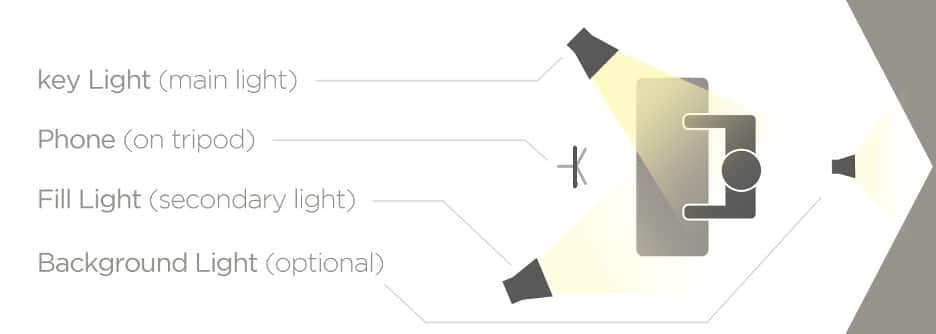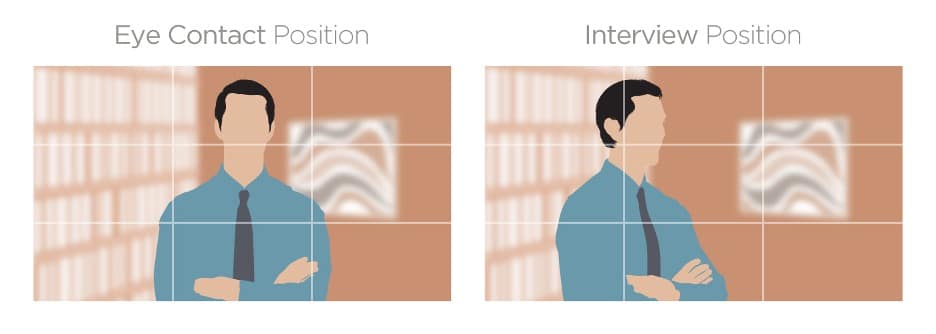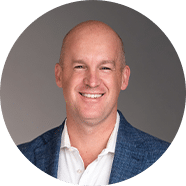Menu
July 1st, 2022
Contributor: Diego Aguirre
By this point, you’ve likely heard about smart phones being so advanced they can be used to upload high-quality video content to a website or YouTube. We’ve seen the “Filmed on an iPhone” label on many commercials and videos. While it’s true that the camera capabilities of the latest iPhones can deliver top-notch video content, even for the untrained, there’s a bit more to do than propping your phone on top of something and hitting record… especially if that video is going to represent your firm and your brand.
The Goal of This Blog
The goal of this post is simple: to help you (1) make your videos look great, (2) make your videos sound great, and (3) turn your videos into an effective tool. If those three goals are met, the videos you capture will help you grow your brand and provide value to your existing and potential clients.
Must-Haves
Some tools mentioned in this post are optional and can improve the quality of your video significantly. The following tools, however, are the bare essentials you’ll need to capture decent videos using your mobile phone.
The Phone - A smart phone is, of course, the core tool for this task, but make sure you’re working with a smart phone made within the last 5 years or so. That’ll ensure that the camera technology is of high-enough quality to yield a great-looking video.
A Charger - You’ll need to make sure you’ve got a charger handy and that you fully charge your phone prior to recording. Video recording demands more power from your phone, especially when recording at higher resolutions, which you’ll want to do.
A Tripod or Something Like It - You’ll need to have something to hold your phone in place, elevated, and sturdy. A tripod is ideal, be it full size or tabletop. Gorillapods and products like it are good enough, as they can be placed atop some books or taller surface to get the height just right.
A Light - You’ll need at least one light source you can position at will. This means that you need to be able to place the light source higher and move it on the surface in front of you to find the proper lighting for your video. A bright lamp can work for this purpose. Ring lights and other affordable lighting options are a great upgrade.
A Microphone - Lastly, you’ll need something to reliably capture audio. At the minimum, some earbuds will do the trick. Ideally, investing in a decent microphone will significantly improve the audio and the overall experience of watching your videos (see examples in the final section).

Getting Your Phone Ready
Before you hit record, make sure your phone is ready for a recording session by checking off the following:
Storage - Check your phone storage! If you’re constantly receiving alerts about your phone storage running low, you’re in for a frustrating experience as you record your videos. Videos take up plenty of storage space, so you might need to do some deleting and/or archiving before getting started. Here’s info on how to check and manage your storage on Apple devices and here’s info for Android devices.
Your Phone’s Video Settings - Most people never venture into the camera settings app in their phones, but in this case, you might need to make some tweaks to improve the quality of the videos you’re shooting. While many modern-day phones have ridiculously high capabilities, you won’t need to max out your settings, unless your phone is a several years old. Every phone manufacturer will display these settings in slightly different ways, but these are two universal settings you should be concerned with:
- Resolution - As far as resolution goes, aim for 1080p. This is known as Full HD (high definition). Many phone cameras can go all the way up to 8K these days… but that’s overkill in this scenario and those files take up a ton more space on your device.
- Frames Per Second (FPS) – This refers to how smooth movement looks in your video. Your video will most likely include very little movement regardless, so 24 FPS is good to aim for. If it’s good enough for movies and tv shows, it’s good enough for your videos!
- Need help finding your phone’s video settings? Here’s some info that might be helpful for Apple devices and for Android devices.
Use Camera on the Back - The camera on the front of the phone, also known as the selfie camera, is always less powerful than its backside counterpart. On most devices, the camera(s) on the back will be equipped with better definition, zoom, stabilization, and a ton of other features that result in the high-quality videos that smart phones boast about these days. It’ll be tempting to see yourself on-screen while recording, but the quality is not something you’ll want to sacrifice.
Turn It on Its Side - Unless you’re planning on publishing your videos exclusively to a vertical-friendly platform like Instagram Stories or YouTube Shorts, be sure to turn your phone sideways, so your videos are shot in landscape orientation. This is the orientation you’ll need for the best viewing experience for your audience.
Prepare Your Background
No, this is not a professional video shoot. But video is a format composed of audio and visuals. The visual can easily distract from the audio if there’s too much going on in the background. When it comes to your backdrop, less tends to be more. Remove any clutter, mugs, note pads or notebooks, papers, folders, and even excess decorations. The less that is distracting from your face, the better.
Here are some other tips and ideas regarding the background of your video:
- Consider shooting with a corner behind you. A corner immediately adds depth to your video and makes your space look more interesting on camera.
- Have a few feet of distance between you and the walls behind you. This will avoid any awkward, distracting shadows being cast by the light. This will also allow for the camera’s focus to be on you and possibly give some blur to the background, depending on which phone you’re working with.
- Embrace empty space. By this, we don’t mean bare, white walls. Choose a background that seems interesting but is not so busy it’s distracting.
- Don’t shoot with a window behind you, as that’ll cause issues with lighting.
Lighting Setup
Video is 50% visual, so ensuring that you as the subject are well-lit should not be a negotiable aspect of your shoot. For best results, invest in a simple light or two (see an example under the final section). The better-illuminated you are as the subject, the more your phone’s capabilities will shine.
The main light source is non-negotiable. This is also known as the key light. This is the light source that should be coming from in front of you, at an angle (see diagram below). This light will be responsible for making sure you don’t come out flat on camera. This light should be slightly higher than you, to avoid odd shadows on your face. Patience is important, as you position the light source, take a test shot, and repeat, until you’ve reached a point where you’re pleased with what you see on-screen.
Here are some other tips and ideas regarding lighting for your videos:
- Natural light, coming in through a window can serve the purpose of your main light source. This would require that you shoot next to a window (not in front of it), during a time of the day where the light is the brightest through that window. Make sure the window is not in the shot, to avoid lighting issues. Note: This method is also the most restricting. As the sun moves, the light changes and can cause some shots to be inconsistently lit.
- Do not use overhead lights while recording (ceiling lamps and fan lights). Overhead lights will cast very unflattering shadows on your face.
- A second light source can be used as a fill light. This would be a soft, white light that is meant to provide overall illumination. This light would be set farther away from you, usually coming in from the side opposite to the key light (see diagram below).
- Using a small light source to subtly light the background can add to the depth of the shot and create some contrast between you as the subject and your background. Just make sure the light source itself is hidden from the camera.
Wardrobe
It’s important that what you’re wearing is playing well with what’s in you background and with your overall lighting. Here are some best practice tips to consider when prepping your outfit for recording:
- A bit of color can look great on screen. Most often, women can bring in the color through their tops. Men can add color through their ties.
- Wear colors that’ll warm up your face by contrast. Blue, teal, purple and coral can all look great on video.
- Stay away from white, all-black, bright yellows, bright oranges, or bright reds. These aren’t video-friendly.
- Avoid patterns in your outfit. Even subtle patterns can create strange distortions on camera when movement happens.
- Neckties can be an exception to the pattern rule if kept to a minimum, such as stripes.
- Ladies, keep jewelry to a minimum. Not only can it be visually distracting, but it can cause unwanted noise as you’re speaking.
- Avoid fabrics that wrinkle very easily. This can create odd shadows to form.
- Avoid silk. Too much shine and possible friction against the microphone you’re wearing.
- Try to stick to wool or cotton and avoid synthetic fabrics.
- Remember… you’re talking to your audience, not every audience. Dress according to the image you want your existing and potential clients to walk away with.
Framing Your Video
Proper framing is a big differentiator between those you “just hit play” and those who cared enough about their audience to create a pleasant viewing experience when watching their videos. Here are some important points regarding the framing of your video:
- Camera Height - Position the camera so that the lens is at eye level with you. This will add to the sense that you’re having a personal conversation with your audience.
- Not Too Tight – You’re filming a “talking head video,” but your audience should not be seeing only a head in the frame. Let the camera capture you from the chest or torso, up. If you wish to create a very specific look and setting for your videos, more of your body can be visible. Note: Showing your legs will give you more aspects to control and keep from distracting (e.g., the way clothes wrinkle at the waist, jacket buttoned or un-buttoned, skirt length, shaky legs, etc.).
- Account for Hand Movement - If you “talk with your hands,” it’s important to account for this in the framing, to avoid hidden hands sporadically poking up into the frame of a tightly cropped video.
- Don’t Chop Off Your Head - Leave some “empty” space above your head. About two fingers’ worth of it.
- Declutter - Make sure no cords, clutter, or any other unnecessary objects are visible within your frame.
- Eye Contact Position - For a video where you’re talking directly to the viewer, you should face the camera, making eye contact. You should also be centered in the frame to give across the idea of eye contact.
- Interview Position - To come across as if you’re answering questions to an off-screen interviewer, you should face slightly to the side of the lens, as if looking at someone sitting to the side of the camera. For this method, use the rule of thirds, which has the subject positioned shifted to the side, occupying two-thirds of the screen, speaking slightly towards the empty third of the screen. Tip: Activate the grid in your phone to help with positioning yourself.
Sound Matters
The second half of your audience’s video experience is audio. If you sound like you’re far away, if we can hear your breathing in our ear, or if you sound like you’re recording inside of a tin can… the distraction can be more powerful than the message in your video. Mobile phone microphones have gotten better and better, but there are a few tips that’ll help drive home that conversational experience you’re aiming for:
- Microphone - Don’t use your phone’s built-in microphone. Consider that with your phone laying on its side and the camera facing you, the microphone is pointing to the side of the room, instead of towards the source of your voice. To avoid this, connect a microphone that’s on you or pointing towards you. Most of us have a pair of mics lying around already: our earbuds. Although not the best option, earbuds will capture sound better than the phone’s built-in mic. If you’re willing to invest in a simple Lav Mic and take your sound up a few notches, see an example under the final section.
- Your Voice - We all sound different when we speak. While you should strive to come across as genuine and sincere, it’s important to keep in mind that certain inflections and fluctuations in your voice can cause words to sound muddled or trail off in volume. Try to keep your voice at an even volume and tone, to ensure that your message is crisp and clear.
- Your Delivery - Don’t wing it! Yes, you’re an expert in your field and you know this stuff inside and out… but even the most knowledgeable experts benefit from having a road map to follow for anything they’re going to speak on. Something as simple as a short bullet list of the points you’re going to touch on in each video can eliminate many of the umms, soooo’s, ahhhhh’s, and you know’s that can make a video unbearable to some people. Having a short guide in front of you will keep you on-point and flowing from point to point, keeping the video short in its delivery.
- Background Noise - Have your significant other take the dog to the park. Don’t plan your recording on the day the lawn maintenance crew comes to your house. Silence your devices. Put a “do not knock or ring doorbell” sign on your door. Shut off the dryer. Don’t wear your squeaky shoes. Don’t tap your foot. Switch the noisy chair for a quiet one. Do what you must to ensure that during your recording time the environment is as quiet as possible. Restarts due to preventable noises are no fun at all!
- Speak to the Camera – It’s important that you keep your voice consistent and the position of your head and where you’re facing can affect this. The easiest way to achieve this is by simply stay looking straight into the camera and don’t put your chin down. This will keep your voice feeding the microphone at consistent levels.
Investing in Better Quality
It doesn’t take much to take your video recordings to the next level of quality. Investing in affordable gear that’ll perform better in all the areas we’ve discussed above, will give you an immediate, noticeable improvement.
Amazon.com is a safe bet for finding good quality, affordable lighting, video, and audio gear that will make your videos look and sound great. Be sure to always read reviews, never purchase gear that has no reviews, pay attention to reviews that speak about shooting videos for YouTube, filter the reviews by “recent,” and don’t be afraid to ask a question within the product question section, to make informed purchases.
Here are three examples of the gear that’ll increase your video quality, without breaking the bank or requiring expert knowledge:
- A good tripod for your phone - See in Amazon.
- A Lav Mic for your phone - See in Amazon.
- Tripod lights - See in Amazon.