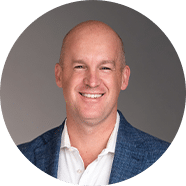Menu
December 1st, 2020
Lawyers have many rules to follow. This is something we all learn on just about the first day of law school. Since the internet has become an all but indispensable tool in the practice of law, lawyers have had to apply old rules to a new medium, and learn new sets of rules. When a lawyer sets up a website, they must make sure that everything on the site complies with the ethical rules for the state(s) where they practice. This is true whether they intend to use the site to market their services and draw in clients, or solely to provide information to the general public. Those rules mostly apply to the information contained on a website, such as the words a lawyer uses to describe themselves and their practice. Another set of rules applies to the way a website presents information, and whether it makes that information accessible to everybody. These rules come from the Americans with Disabilities Act (ADA), and they are just as important as any other rule.
What Does the ADA Require for Websites?
When most people think of the ADA, they might think of businesses installing ramps so that people in wheelchairs or with other mobility issues can get into the building. The ADA does much more than that, though.
Websites Are Public Accommodations
Title III of the ADA prohibits discrimination based on disability in “public accommodations.” Back in 1990 when Congress enacted the ADA, the term “public accommodations” mostly referred to businesses that provided services to the general public, such as stores, restaurants, theaters, schools, and other locations. It now also includes websites, according to numerous interpretations by courts and the Department of Justice (DOJ).
What does this mean for a website, though? The ADA does not specifically mention websites, and while government websites must abide by regulations established under the Rehabilitation Act of 1973, the DOJ has not created regulations specifically addressing website accessibility for private businesses. Instead, both courts and the DOJ generally look to a program called the Web Accessibility Initiative (WAI) for guidance.
Web Content Accessibility Guidelines
The WAI is operated by the World Wide Web Consortium, which develops international standards for the World Wide Web. It is largely thanks to this organization that internet users can access websites almost anywhere in the world.
The WAI’s Web Content Accessibility Guidelines (WCAG) help web developers and website owners understand and identify the best ways to make their sites accessible. In the absence of clear regulations or guidelines in U.S. law, courts and the DOJ often rely on the latest WCAG version. A federal district court in Florida, for example, ordered a defendant to bring its website into compliance with the WCAG in Gil v. Winn-Dixie Stores, Inc., 257 F.Supp.3d 1340 (S.D. Fl. 2017).
The current version of the WAI’s guidelines, WCAG 2.1, provides a non-exclusive list of disabilities to consider when reviewing a website’s accessibility:
- Blindness and impaired vision;
- Hearing loss;
- Limited mobility;
- Photosensitivity;
- Speech disabilities;
- Learning disabilities; and
- Cognitive impairments.
Any of these conditions can affect a user’s ability to use a website or access information that a website contains.
WCAG 2.1
WCAG 2.1, issued in 2018, breaks its guidance down into several layers. The top layer consists of four principles:
- Perceivable: Users must be able to perceive the information on a website, usually either by reading or listening to it;
- Operable: Users must be able to navigate a website and use its various functions;
- Understandable: Users must be able to understand the information presented on a website; and
- Robust: Website content must be presented in a way that allows users and assistive technologies (e.g. screen readers) to access it, even as technologies become more advanced.
Next, WCAG 2.1 has thirteen guidelines for website developers and owners. These guidelines do not provide practical information, but rather establish goals to help identify when a website is successful at meeting the four principles.
Each guideline has a set of “success criteria,” which are testable for conformance with the guidelines and principles. The WCAG defines three “levels of conformance”:
- A: the lowest level of conformance;
- AA: medium conformance; and
- AAA: the highest level of conformance.
Finally, the WCAG provides numerous techniques to go with each success criterion. It divides techniques into two categories:
- Sufficient techniques: These have generally been established to fulfill the WCAG’s goals.
- Advisory techniques: These have been helpful for some websites, but might not work for everybody for various reasons.
In Practical Terms….
For lawyers with no background in web development, the WCAG probably looks the way most legal writing looks to non-lawyers. What is important to understand is that the WAI provides a great deal of detail to go along with the guidelines.
For example, in its quick reference guide to the WCAG, the WAI provides examples of how to meet each of the four principles. For example:
- Non-text content, such as images, should have a text alternative that screen reader software can interpret for visually-impaired users.
- Prerecorded audio content, including both videos and audio-only content, should have captions for hearing-impaired users.
- Information that is conveyed using color should have an alternate means of explanation for users who are colorblind.
A website does not have to meet all of the success criteria in the WCAG to be ADA-compliant. After all, there are dozens of them, and they do not all necessarily apply to every website. Even the most ideal level AAA website might not meet every single one of the success criteria. For lawyers and law firm websites, both courts and the DOJ have referenced level AA as being enough to pass ADA muster.
Where Do Lawyers Run Into Trouble?
To understand what you might need to do to improve your website’s accessibility, you should consider who is visiting your website, and why they are doing so. Some attorney websites are primarily informational, in the sense that people come to a site to get information about a legal problem, after which they are invited to contact the attorney. Some websites involve more interaction, such as by asking users to fill out a questionnaire or other form.
The following are only a few examples of areas where The Modern Firm can help lawyers and law firms with website accessibility.
Visual
Most websites are primarily visual, typically involving text and graphic design at a minimum, as well as photos and videos. This poses issues for users with all degrees of visual impairment.
The choice of color on a website can have a significant effect on accessibility. Lawyers want their website to stand out among their competitors’ sites, and many achieve this through graphic design elements. If a website’s color scheme does not have enough contrast between the text and the background elements, it could be unreadable for some users.
Font size can also be an issue for users with partially-impaired vision. Most web browsers have keyboard shortcuts that allow a user to enlarge the text on the screen, such as ctrl-”+”. The design of the website should take the need for larger font sizes into account.
The use of photos on a site can be very effective at drawing in users, but users with visual impairments can only know what a screen reader application can tell them. The use of “alt” attributes to provide image descriptions in the HTML code gives screen reader apps something to read.
Auditory
Video and audio content can be a great addition to a lawyer’s website. It can also make things difficult for users with impaired hearing. The WCAG recommends providing written alternatives to audio materials, such as captions or written summaries.
Mobility-Related
Users with mobility impairments might have trouble entering information into forms or navigating the website if links are hard to find on a page. When feasible, enabling users to operate a website entirely through the keyboard can help with some mobility concerns.
What Can Lawyers Do to Avoid Problems?
The recommendations surrounding web accessibility can seem daunting to anyone who is not familiar with these issues. The good news is that we are here to help. The Modern Firm strives to build accessibility into client websites from the very beginning. We create sites that are not only accessible to users today, but that can be modified or adapted to new technologies, so that prospective clients can keep visiting these websites without interruption.
Watch Out for What You Don’t Need
Some companies employ “hard sell” tactics to try to get lawyers to buy their accessibility services when what they are actually selling is either not necessary, or is redundant for a variety of reasons.
Many accessibility functions are already included in the most popular web browsers, so there is no need to pay someone to create something for you that already exists. Other functions are available through free or low-cost apps or browser extensions.
A Few Suggestions for What Will Help
One example of a free accessibility tool is the UserWay web accessibility widget. This is a free-to-use tool that identifies accessibility issues on a website and, when possible, fixes them for you. It is available as a WordPress plugin, or in a form that is compatible with websites that use Wix, Squarespace, and other systems.
The Wave Web Accessibility Tool is another example. This is a browser plugin that evaluates your site and helps you identify areas of concern. It is available in a free version or on a subscription basis.
Categories: Question of the Week