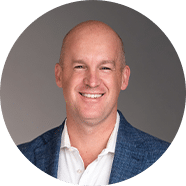Menu
February 9th, 2018
A modern law firm cannot operate without reliable access to email. Its ubiquity and features allows email to serve as the solution to many tricky communication problems. Everything from managing asynchronous communication, to collecting documents, to planning lunch.
Email is important. It's also the last thing anyone wants to think about the technicalities of. Ideally you'd give it some thought when you set it up and then never again worry about it, as it steadily works in the background doing its job of keeping you connected to your clients and colleagues. With this ideal in mind, we think it's vitally important to pick an email service wisely.
What is an Email Service?
An email service is the service you use to handle the sending and receiving of your email. A given service often has a nice system for accessing your email online, or the ability to let you use a separate program on your device. Companies like Google and Microsoft are two of the big players, and the two we recommend. There are other smaller companies, but those two are the behemoths.
Important: Your Website Host Likely Isn't Your Email Host / Service
An important distinction to make up front is that, once you own a domain for your law firm — let's call it thedoelawfirm.com — email does not magically arise at that domain name. (Sorry!) You need to think of it like 3 separate pieces:
- Domain name: you purchase and pay (yearly, or every 5 years ... ) for the right to exclusively use your domain name, which includes the central name of your site — thedoelawfirm in our example — and the .com (recommended), .org, .law or other "top-level domain name" that comes after it. This is your website's online address.
- Website and host: you (or, someone with technical knowledge) then point your domain name to a server where your website, which itself (the code comprising it, its functionality) is hosted. Think of your website as your house and the server space as the land you buy or rent to put the house on. Most Modern Firm clients, for example, choose to host with us because we're pretty awesome landlords: we handle security, make repairs, and even hang a picture or two for you every month at no additional cost.
- Email service / host: your email, however, is not an integrated element of your website although your website address and your email addresses (ideally) share a domain name. Rather, you need to hire a service to both securely store (host) your email and to deliver inbound and outbound mail. Think of it this way: your house does not come with a mailbox; you need to hire someone you trust to give you mailbox space and delivery services, along with sorting your mail in a way that makes it easy for you to manage. (Ideally this is also someone who doesn't open and read your mail in transit! Because, make no mistake, this is what many free services do. See the discussion immediately below.) Although it is possible that you host your website and your email with the same entity — say, GoDaddy — most law firms split this service between two services.
Free vs. Paid Email Addresses
Let's take one step back, however. When we talk about having email at your own domain, we're talking about paid email services. But some attorneys aren't even there yet and are still relying on free email addresses.
Chances are you have at least one free email address. Your internet service provider most likely gave you one when you signed up with them. You might have one leftover from your alma mater. Or you got one from a major internet company like Google or Yahoo. These are perfectly acceptable as a means of communicating with friends and family. But what about for a business or, more specifically, a law firm?
The ABA makes it very clear that they recommend you separate your personal and your work email from each other. They even go further to recommend — as we do at The Modern Firm — that you have your email address setup to be at your own domain name. You can read the ABA's advice on email in their Legal Technology Resources.
And furthermore, if you want to really get into it you can read the ABA Standing Committee on Ethics and Professional Responsibility's Formal Opinion 477R on Securing Communication of Protected Client Information (May 2017).
The ABA's recommendation is clear: you need to be paying attention things like email and how it fits into not just your firm's administration, but your ethical duties. Law firms that want to provide the best experience possible to their clients owe it to them to investigate their options. And I think that if you do, you'll only come up with one conclusion: using a free service is doing a disservice to your clientele.
But why?
Professionalism
Clients need to trust that their lawyer is taking care of ALL the details for them. It's why they pay you and — hopefully! — pay attention to your legal advice and continue to come back to you for more. While our culture is increasingly becoming more informal, there's still a sense that lawyers should exhibit some gravitas and care in their communications. This can come down to what the email address actually reads as.

jane_motorcycle_mama@yahoo.com, Esq.
Free email addresses, for example, often have issues with availability, which leads to putting numbers in them. Or, if you created a free email address well before you created your business, it might have off-topic details in the name.
Take two potential email addresses:
johndoelawyer22@aol.com
vs.
john@thedoelawfirm.com
In a lineup, which one would you trust more as coming from a professional lawyer? Which one says to you that the lawyer cares about how they come across in communication?
What about:
jane_motorcycle_mama@yahoo.com
vs.
jane@doelawoffices.com
Or:
livelovelaugh1975@gmail.com
vs.
james@doecriminallaw.com
All of the above were made up and any similarity to a real email address you actively use is purely coincidental.
Security
First off, it's been said that, if you're not paying for a product, most likely you are the product. Most free email providers are, at a minimum, scanning your emails for keywords in order to customize ads. They are mining your data in return for the free service they offer you. That's just the nature of the advertising game these days. But, for your clients' sakes, it'd be nice if emailing you was extracted from that system.
In terms of pure security: Yahoo Mail famously had EVERY SINGLE ONE of their free user's accounts hacked a few years ago.
Similar events have happened with other providers. No system is 100% secure, but taking steps towards mitigating security risks is part of providing good service to your clients and meeting your ethical obligations to them. Paid providers have more robust security options available to you.
Features

These days, most paid plans also give you access to additional software and tools that make you more efficient in everyday work. And, if you have more than one person in the firm, there are tools to help you more easily share calendars and documents within the firm. Further, you can take advantage of seamless access to and forwarding of a main firm contact address (which we also highly recommend!) — like info@thedoelawfirm.com or inquiries@thedoelawfirm.com — to flexibly triage incoming inquiries from potential new clients.
Support
If something goes wrong, who is there to help you handle it? If you're on a free service there's likely no one to call. Paying a large company that does this day in and out for millions of customers means that you benefit from their infrastructure. If the email system goes down, you can rest assured that a team of highly paid engineers is racing to get it back up. And, if you're having a problem, they have someone to walk you through a fix.
What are My Options for Paid Email Plans?
Unless you have a strong need to run your email server in-house, we recommend one of the big name cloud providers. And deciding between the two mostly comes down to preference of tools. If you like Microsoft's Office programs you can sign up for Office 365. If you prefer Google: G Suite (formerly Google Apps for Business). Both are robust platforms and give you all the "extra" tools like calendars and word processing that you'll likely need in your day-to-day operations. If you'd like more control over your email infrastructure, you can also set up a Microsoft Exchange server in your office, but this usually only makes sense once firms have 10+ staff.
Google Suite
Office 365
Microsoft Exchange Server
Okay, I'm Sold
If you're savvy yourself, setting up a paid email plan isn't as big of a task as it used to be. Particularly for solo attorneys, you can often muddle through by signing up with Google or Office 365 and then using their written guides. But getting it all finalized may require technical fiddling — if the idea, say, of updating a host record on your domain name sounds daunting, it might be time to call a professional.
If you have an existing IT company that you work with, they can likely get you all sorted out with email at your domain name. Or contact us at The Modern Firm and we can connect you with our preferred email consultant. They can work with you to set up the backend details and get all of your devices working. And you'll have someone to call if you need help administrating any issues into the future.
Categories: Question of the Week
Tags: Email