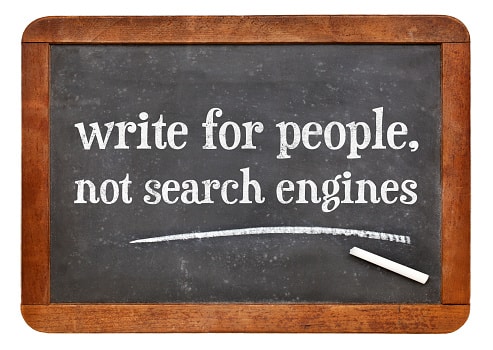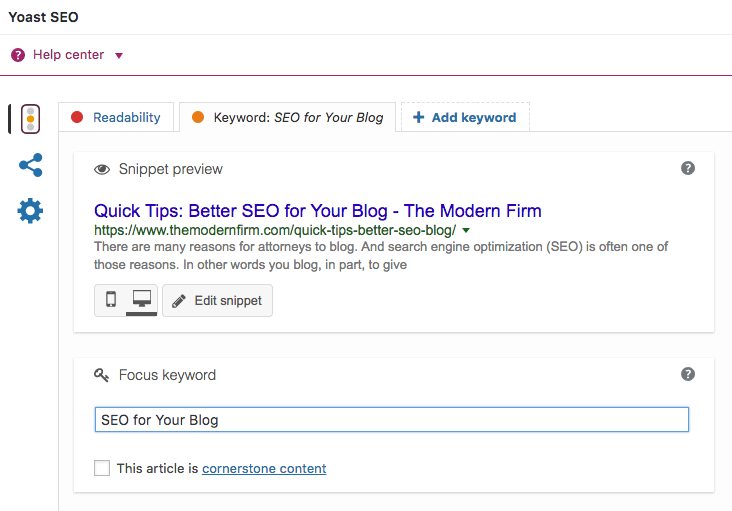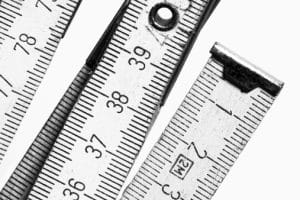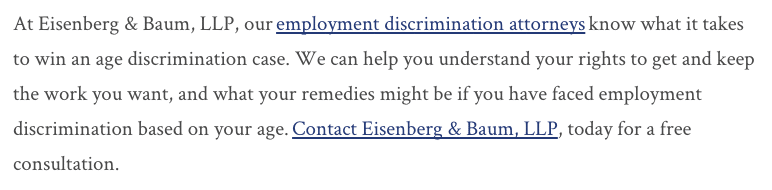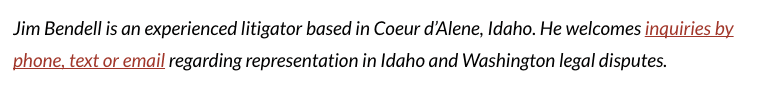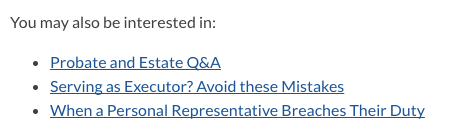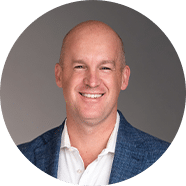Menu
June 13th, 2019

There are many reasons for attorneys to blog. And search engine optimization (SEO) is often one of those reasons. In other words you blog, in part, to give potential clients more opportunities to find you via searches on Google (or Bing, or Yahoo ... I'll use Google as a shorthand here) for information relevant to your practice areas. Naturally, then, our attorney clients often ask how they can improve SEO when writing their blog posts. Your wishes are hereby granted! In this Question of the Week I'll cover some quick tips and concepts to help you optimize your individual blog articles as you write and publish them.
For each tip, I'll give some explanation and further reading for those so inclined. But then, I promise, a quick, easy-to-follow directive if you want my basic advice for busy lawyers who don't have the time to think deep thoughts about this stuff: just skim the Quick Tip boxes and hit the ground running. I'll also throw in a couple general marketing / conversion tips for how to make your post connect with your readers and encourage them to learn more about you and your services.
Don't forget that overall SEO strategy is complex and depends on a number of factors both in- and outside of your control. I'll hit on these at the close of this article as important context for your SEO efforts. Here, we're focused primarily on on-page keyword optimization.
Keywords: Finding Your Best Topics for Search Engine Optimization
On a basic level, any topic relevant to your legal areas of practice and/or geographic service area is good for SEO. The more related content on your site, the better, as far as Google is concerned. But, if we're talking about how to get the most bang for your buck with individual posts, you have a few choices about how deep to get into keyword research.
A "keyword" is the word — or, more often, the phrase — that you're hoping your post will ultimately rank for in search engine results. It's generally the core of your blog topic, stated in a way users might state a search query related to that topic.
There are tons of ways to think about keyword strategies that I won't get into deeply here. On one end of the complexity spectrum, you can capitalize on topics your market research suggests are relatively popular with users but, comparatively, haven't had a lot written about them. The Google Adwords Keyword Planner is a common starting point for this kind of strategy. On the other end of the spectrum, you go with your gut: write on the topics you think your ideal prospective clients are interested in, based on your conversations with them and the questions they often ask during an initial consultation. Also keep in mind relevant local events, such as changes to state law governing your practice area or local occurrences. (Local is GREAT. Attorneys for landlords, is the recent construction of a high rise going to affect overall rents in your city? DUI attorneys, is a local sobriety checkpoint a cause of controversy and arrests?) Then think in terms of how people might phrase their questions about these things in a search query. (How might you phrase it, if you were searching for information on the topic?)
Keep in mind that not every topic needs to directly address a service you provide. The idea is to be of use and interest to clients you'd like to work with.
For more on research and strategies, check out Yoast's wealth of info on keyword research and TMF's article on long-tail content. Just looking for quick advice? Here's your quick tip:
Quick Tip: Write on FAQs you get from the clients you most like working with or current events in your local area relevant to your practice. Focus, above all, on information and writing style of actual use to actual people. When you get stuck, go to Übersuggest for ideas based on actual search engine queries.
Capitalizing on Keywords: Where to Put Those Suckers in Your Text
Now that you have your keywords/topic picked out, how do you optimize your blog post for those keywords? Luckily, these days on-page optimization is pretty intuitive. Your goal is not to repetitively shove your keywords into your text as many times as possible. Rather, Google respects pages that its users respect — via clicking on them, spending time on them, sharing them on social media, etc. Write well for the people (the human ones, not Google's bots) you're trying to reach, and you're about 90% of the way there. (If you're serious about authoring your own successful blog posts, I definitely recommend taking a look at this article on SEO and copywriting.)
As lawyers, we also have the extra consideration of remembering to use terminology that makes sense to our clients. Does your blog post on how a divorcing party should prepare for divorce litigation speak to your clients, or talk primarily in legalese? For blog titles and the text itself, make sure your use of words like "party" and "litigation" are balanced or replaced by more lay friendly words like "husband," "ex-wife," and "lawsuit."
The other 10% of on-page and post-specific SEO is achieved by adhering to best practices on arts like keyword placement. I love the Yoast SEO plugin included on Modern Firm websites. Using this feature, you can type in your target keywords for a quick evaluation of whether you've used them in the right ways to make it clear to search engines what you want your article to rank for. The plugin immediately labels your page with a colorful dot: red for poor SEO, orange for ok SEO, green for good SEO. If you get an orange or red dot, you can glance at the analysis for steps to take to get that green dot.
Now, this is all a little artificial, not least because no one rule makes or breaks the SEO success of a page's text. Further, it can be annoying that the plugin evaluates the page based on the precise phrasing of your keyword/keyphrase. Green dot victory requires you to repeat the precise phrase more than you might do naturally (believe me, our writers hate this, too). Still, it's a good exercise to try changing or paring down your keyphrase so that it naturally fits well in several places within your text. As you get more confident, you'll learn when to take the green dot with a grain of salt: you don't want to artificially change your text just to get that green Yoast dot, especially by watering down your keyphrase to the point that it's too general.
Just want me to get to the good stuff? Okay, here's a very simple but effective fast-track to optimizing your blog post in Yoast:
Quick Tip: Put your exact keyphrase in all the following places:
- Main page title (H1)
- The first paragraph of the text
- At least one subheading (H2 or H3), if it doesn't feel like overkill (i.e. as long as the titles still read naturally as opposed to like spammy advertising — go with your gut on this)
- AND in the browser title, meta description, and URL slug — see immediately below
On the "Back End": Browser Titles, Meta Data and URL Slugs
First some definitions. The browser title of an individual webpage is the title aimed at browsers like Google, and which generally shows up as the title on a search results page. The meta description is that little blurb describing the page that sometimes comes up. Google may or may not display the meta description you provide. It's looking to display text most relevant to a user's search terms so, if the search terms do not appear in the meta description, Google often will grab other text from your post — where the terms do appear — to excerpt in the search results.
To illustrate, here are some Google search results for "detroit car accident attorneys":
The browser title is critical for telling Google what your page is about. The meta description is aimed more at the human reader. Hence, the meta description should give readers a sense of the gist of your article and also, ideally, should pique their interest. Show that your article on the subject will address what they are looking for in an accurate, clear (and potentially enjoyable) way. Include your keywords to increase the chances that Google will display your description to users searching for information on your central topic. Here are a couple examples.
Keywords: "new michigan child custody law"
Good meta description: The new Michigan child custody law will take effect on January 1, 2018. Find out what has changed and how it will affect your family.
Keywords: "how to fund a trust"
Good meta description: You created a living trust as part of your estate plan. Now you have to fund it! 10 easy tips on how to fund a trust so your planning doesn't go to waste.
9/7/18 update: you may have heard that the length of the meta description (or snippet) that Google displays increased around the end of 2017 (in some cases up to 300+ characters). Ignore that. Although the snippet did, indeed, increase temporarily, as of now the average Google snippet is back down to a maximum of about 155 characters.
And finally, the slug. No worries: it's not slimy. A URL slug is the exact address of a specific page or post on your site. It's ideal if your keywords — or at least the substantive ones — are included in a relatively short and naturally phrased slug. In this case, we're talking about the very end of the slug, which identifies the specific blog post (and, in the case of Modern Firm sites, is usually preceded by a category identifier and date). Example:
Keywords: "how to fund a trust"
Post title: "You Created It, Now Fund It! 10 Quick Tips on How to Fund a Trust"
Bad slug: www.yourwebsite.com/estate-planning/2017/09/27/13685
Perfectly ok slug: www.yourwebsite.com/estate-planning/2017/09/27/you-created-it-now-fund-it-10-quick-tips-on-how-to-fund-a-trust
Good slug: www.yourwebsite.com/estate-planning/2017/09/27/10-quick-tips-fund-trust
Good slug: www.yourwebsite.com/estate-planning/2017/09/27/how-to-fund-a-trust
You can see that slug #1 is no good because it doesn't include any substance. You'd be amazed at how many websites include such slugs, which are gobbledygook to a user and add nothing page-specific for search engines, despite hopes for good SEO. #2 is fine. #s 3 and 4 are slightly better because they are shorter and cut out words less central to the SEO thrust of the post.
Now, here's the good news: The Modern Firm's websites generally are set up to automatically optimize some of these back end elements for you. Here's all you need to do:
Quick Tip: As long as your main page title includes your keywords, your website will automatically include those words in the default browser title and slug for the page. All you have to do is craft a nice meta description — of up to 155 characters — including your keywords. You can shorten the page's slug if it's overly long and you're feeling ambitious, but this isn't critical.
Cornerstone Content: Using Blog Topics to Support Your Areas of Practice
In short, cornerstone content describes the central content for which you want your website to rank in the search engine results. In lay terms, this content often consists of the pages describing the primary services you are marketing. In marketing terms, this content usually consists of pages optimized for the keywords indicating the highest user intent to engage this service. Now, in the terms of Young MC, break it down for me fellas.
Illustration: It's great for a family law attorney to rank for a blog optimized for the phrase "new michigan child custody law" because, among other benefits, she will bring in readers who may need legal services related to the new law. But it's even greater to rank for "ann arbor michigan child custody attorney" because this search more directly correlates with the searcher's intent to hire a lawyer — i.e. to engage the lawyer's services, rather than to just find information on the web about child custody. So, our attorney's page optimized for the keywords "ann arbor michigan child custody attorney" should be her cornerstone content — or "hub" page — with regard to her child custody law practice.

(It's okay to support more than one page of interrelated cornerstone content in a given blog post. For example, the post might feed into two practice area pages or a practice area page and your biography, which itself may be optimized for something like "ann arbor michigan family law attorney." But don't go crazy: a blog post linking back to half the other pages of your website isn't necessarily helpful to Google or to readers.)
In practice, supporting cornerstone content is easy:
Quick Tip: For every blog post, determine which area of cornerstone content the post most squarely supports. Then hyperlink to the page that embodies that cornerstone content — usually a practice area page — using substantive language that supports the cornerstone keywords. Like: "To learn whether the new law will apply in your divorce case, you should speak with a Michigan child custody attorney."
Frequency: How Often to Blog to Make a Difference
How often you need to blog to gain an SEO advantage depends on factors almost too numerous to name. Google certainly rewards sites that regularly post new, relevant content. But how quickly that content will bump you high in the search results for your blog topics and cornerstone content depends on many variables. Two of the most important are how often your local competitors are blogging and whether large law-related sites like Nolo, Avvo, LegalZoom, FindLaw and others are taking pains to dominate the specific subject matter you're writing about.
As a benchmark, The Modern Firm's blogging clients usually have our attorney blog writers write for them between one and four times per month.
Quick Tip: For many small firms and solo attorneys, even one or two blog posts a month pulls you ahead of your local competitors. Start there. Have the time or budget to make an aggressive push, consistent with your overall market strategy? Try four per month for a few months.
Length: The Number of Words to Strive For
This section updated 11/14/17. There is no magic number of words to strive for in a blog post to make or break your SEO efforts — it all depends on the goals of those efforts and what else you're doing, in context. But, let's face it, as a rule longer is better.
Most attorneys only have so much time or budget for blogging. Not only that, but we attorneys are very careful about our blogging. Topics often take a decent amount of research to ensure the sources you're relying on are up to date. And the writing itself can take extra time as you endeavor not to appear to give legal advice but, instead, to educate readers and point them to possible next steps (like calling you!) to address their legal concerns.
But, if you're pushing hard for organic search results as well as possible social shares (which, in turn, boost your organic rankings), you have to think about going longer: like, 750 words minimum.
Posts with over 1,000 words tend to rank higher and be shared more on social media.
Posts with over 1,500 words do even better.
And mega posts of at least 2,000 words are the gold standard when it comes to building up the page authority and Dwell Time (time spent on the page by readers) that Google — via RankBrain — uses to place pages in its organic listings.
In other words, if at all possible, approach your blog writing with rich, descriptive, topics in mind. Make your blog post authoritative on the topic you're addressing. Explore the minutiae of an issue to address angles most important to different readers. Explain more carefully involved legal terms and concepts for the layperson. Point readers to helpful public resources where appropriate.
In short, educate and serve your audience as much as you can. You're not trying to trick Google with empty content here. You're trying to show that your content is actually better, and deserves a wider audience.
Quick Tip: Several brief posts a month is better than nothing. But, if you really want to improve your rankings in a meaningful way, challenge yourself to stick to a minimum of 750 words when you are investing in writing a substantive post for SEO purposes. Hit 2,000 once a quarter or so if you can find the time. If you just don't have the time, considering hiring someone to help with the writing.
Closing: Always Call the Reader to Action
It is a basic marketing axiom that, when trying to engage a new customer, you should tell them exactly what to do next after getting their attention. Don't think of this as bossing folks around. Rather, remember that they read your blog post (or practice
area page, or home page) for a reason: they were seeking information or services about which you know more than they do. You help your readers by pointing them in the right direction.
Generally, of course, you'll want to point them to you! This might mean inviting them to read more about your services, to read other related informational pages on your website, or to contact you for an evaluation of what they should do next. For our attorney clients, I often illustrate with three effective ways to close out a blog post: the byline, the invitation to contact, and the "read more" list. Note that it's usually most effective to mix these up; if you only offer further reading at the close of your blog posts, for example, the reader may end up in a never-ending "read more" loop instead of finding a clear invitation to contact you. Of course, you can always include your cornerstone practice area/service page among the "read more" links.
Quick Tip: End your blog post in one of these three ways that invite further engagement with your firm or website:
Contact for Services
Byline
Invitation to Read More
So I'm Done and #1 in the Search Results, Right?
As the forgoing makes clear, blog SEO is a complicated area with only two certainties: well-strategized blogging is good for your website, but; how good it is for you depends on a lot of factors that are both in- and outside of your control.
"SEO" refers to a great number of things that contribute to a given webpage or website ranking higher in search engine results. Some of these things are global background features of your website: think page loading speed, mobile compatibility, page architecture/link structure. Other elements within your (or your website designer's) control include the breadth and depth of your text overall as well as the presence and optimization of images. External factors contributing to SEO include: inbound links to your website from other sites, social shares of your pages on Facebook, LinkedIn, etc., and how many other websites are competing for search engine traffic on the same topics you hope to rank for.
All these things should be kept in mind when you're forming your SEO strategy. And, indeed, an honest marketer will tell you whether organic SEO and blogging is unlikely to be the best strategy for you when compared to paid marketing options like pay-per-click ads or even good old fashioned in-person networking.
If you're here because you've already determined that some well-optimized blogging is your next step in marketing your firm, pull out that laptop and get to writing (or contact us about our super-awesome blogging services). If you need to know more, first, check out these helpful topics:
- Three Ways To The Top of Search Results
- What Should A Law Firm Expect From Online Marketing?
- Sample Law Firm Marketing Plans and Strategies
(See what I did there?!)
Categories: Question of the Week