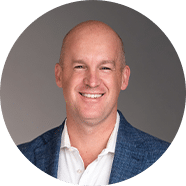Menu
The Secret of Converting Website Visitors Into Customers
July 26th, 2024

Key Takeaways:
- It’s not just how much traffic your law firm website gets; it’s how many of those visitors become leads.
- Improving user experience (UX) can yield great results in converting website visitors to clients.
- Some of the measures you can take toward improving user experience are simple, but highly effective.
- To know if your efforts to convert website visitors are paying off, lead tracking is essential.
For businesses (including law firms) that depend on their websites to get new clients, increasing website traffic is obviously important. If someone looking online for services doesn’t find your website, they’re not going to become your client. It’s easy to assume that more website visitors naturally translates to more new clients, but that’s not always—or automatically—the case.
It’s almost never a bad thing to have more website traffic. But website traffic is only the beginning of the story when it comes to how to convert website visitors into customers.
How Many Website Visitors Does It Take to Get One Client?
If you need an answer that’s quick and definite, it’s 42. Unfortunately, that’s the answer to a different question.
For the question at hand, it’s impossible to say “on average” how many website visitors your law firm needs to sign up one new client. If you are a civil litigator or business lawyer in a large city, you have a lot of competition; prospective clients might look at several law firm websites before deciding to call one or two. In that situation, you might need more website visitors, perhaps hundreds, before a single client materializes.
On the other hand, if you have a niche practice area like public finance law or promotions law, or you practice in a geographic area with relatively few lawyers, you might be (almost) the only game in town. If someone clicks through to your site, there’s a greater likelihood they’ll actually reach out to you, and then hire you. In that case, you’d need fewer website visits to get a client.
None of this is surprising. It’s simple math, and if you wanted a math lesson, you probably wouldn’t have gone to law school in the first place. In any case, you’re probably not looking to change your practice area or your location—but that doesn’t mean you have no control over the factors that help you convert website visitors into customers. On the contrary, user experience is almost entirely within your control.
What is User Experience, Anyway?
User experience, frequently abbreviated as UX, is how your clients and potential clients feel about their encounter with your law firm and its systems—including your website. User experience includes things like:
- Usability. Is it easy for users to navigate your site, do what they need to and find the information they want when they visit your site?
- Functionality. Does your law firm website function as the visitor expects it to? Are all features, like links and webforms, operating as they should?
- Aesthetics and Design. Don’t underestimate the effect that design—good or bad—can have on website visitors. That includes color, layout, fonts, logos, and imagery.
- Content. The content on your website helps visitors engage with your firm and its services; it should be substantive, concise, and relevant.
- Accessibility. Is your website ADA-compliant, and accessible for users with visual, hearing-related, and other disabilities?
- Responsiveness and Speed. How fast do website pages load? Are there frustrating lag times?
- Consistency. Does your website maintain a consistent design and messaging across all pages? Consistency builds trust and encourages engagement; lack of consistency is confusing and frustrating.
User experience matters, especially in a market crowded with options. How many times have you visited a website, only to navigate away seconds later because pages were taking too long to load? Have you ever looked at a competitor’s website and thought that it looked outdated—and assumed that their practice probably was, too?
If you get frustrated or form negative impressions when visiting a website, you can be sure that others do, too. Website visitors are more likely to notice when something is wrong than when it’s exactly right. Good UX means the user comes away from their interaction with your site with a sense of satisfaction; over time, that sustained positive experience creates loyalty to your practice and brand. But we’re getting ahead of ourselves: before you can build loyalty, you have to convert website visitors into leads, and then into customers.
How to Convert Website Visitors into Customers
There’s an old saying: “You never get a second chance to make a first impression.” Fortunately, there are a number of things you can do to create that positive impression right out of the gate. Many of them are surprisingly simple.
Webform Placement and Contact Information
You want your website visitors to contact you. They are, at least, thinking of contacting you—so the layout of your website should make it easy for them to do so. A visitor who is determined to get in touch with you will find a way. One who has realized that your firm doesn’t match their needs won’t contact you no matter how easy you make it. But most people lie somewhere in between. They’ll reach out—if it’s not too much effort.
That means webforms should be prominently and conveniently placed. Erin Ricchiazzi, TMF’s Director of Marketing, recommends that on the homepage of a law firm website, webforms should be within the first 25% of the page, above the fold. For practice area and interior pages, the webform should be the first thing on the sidebar.
This small change can yield big results; Erin notes that after one client changed the placement of their webform, they began receiving nearly ten times more contact form submissions than they had previously.
Erin also notes that the law firm’s telephone number should be available in or above the top navigation; website visitors are generally accustomed to looking for a phone number in the upper right corner of the homepage.
Testimonials
Before buying a product on Amazon, we check what previous purchasers have said about it. Before choosing a restaurant for dinner, we look at how many stars it has on Yelp. In short, people rely on other people’s experiences to predict what it will be like to work with a business. If your previous clients have been satisfied with your work, seeing their glowing testimonials on your website can be the factor that persuades a visitor to your site to reach out to you.
There’s no downside to having testimonials on your site. Many law firms have a dedicated page for them on the website, but they can also be sprinkled elsewhere throughout the site: the homepage, sidebars, even in the attorney profiles. Enthusiastic endorsements from old clients are one of the most effective tools for converting website visitors to sales.
One recent TMF client signed three new clients for her niche practice area soon after her website launched; all of them cited the positive reviews on her website as a factor in persuading them to contact her firm.
Ease of Navigation and Use
As we mentioned above, a website that makes a user’s life easier improves their experience and goes a long way toward inclining them to engage further with your firm. Some features that improve conversion rates may seem small, but they give the user what they need when they need it—sometimes before they realize they need it.
For instance, a firm with a few main practice areas may want to list those in the homepage’s top navigation so visitors see those offerings as soon as they land on a website, without even the need to click on anything. Menus that drop down when the user hovers over them also provide essential information with minimal effort on the user’s part.
Proper Balance of Design and Content
Appealing website design is essential to attract visitors and convey the site’s brand, but there also needs to be meaningful content to offer visitors the information they’re looking for. Too much content, however, is visually overwhelming and clutters the design. Achieving the right balance gives users what they need and helps them feel good about it.
Functionality
Few things are more frustrating to a website user than pages that are slow to load, broken links, and features that don’t operate like the user expects—or don’t operate at all. In the end, it doesn’t matter how sleek your design or how relevant your content, if visitors find it frustrating to use your site. Attention to back-end functionality is critical for optimal user experience.
Are You Effectively Converting Website Visitors to Leads?
The best way to know for sure whether your efforts to convert website visitors are paying off is lead tracking. Erin Ricchiazzi asserts, “All websites should have Google Analytics Tracking. To know how many people are coming through, you can set ‘key events’ such as webform submissions, clicks on phone numbers, or chats initiated.” For law firms with a longer sales funnel, things like newsletter sign-ups can be tracked as key events.
Once people have reached out, responsiveness to their inquiries is key; if they have to wait days to hear back from you after reaching out, they may move on to another firm. Even if they don’t, they may (justifiably) question whether they’ll get the responsiveness they need if they decide to work with you.
If you need to update your website to more effectively convert website visitors, or want help tracking the success of your efforts, The Modern Firm has the experience and advice you need. Contact us to learn how we can help you with converting website visitors to clients.