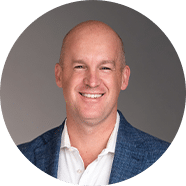Menu
October 23rd, 2020
Over the course of this year, video conferencing services have seen a massive surge in business due to the coronavirus pandemic. At times courts have scaled their in-person operations back to the bare minimum, and have been conducting much of their business remotely. As a result, many lawyers have found themselves working from home. This may bring many unexpected challenges. Here, we will focus on how lawyers can use videoconferencing to their advantage.
Hardware for Professional Videoconferencing
Most laptops and mobile devices now have built-in cameras. If you use a desktop computer, you will probably need to invest in a separate webcam. You may also want to consider purchasing a separate webcam for a laptop, especially if you have concerns about the image or video quality on your phone, tablet, or laptop.
The built-in cameras on laptop computers may pose certain security and privacy risks when you are not on a conference call. Unlike a standalone webcam connected to a desktop computer, you cannot unplug a laptop webcam and put it in a drawer. You might look into a cover for your laptop webcam.
Finally, the placement of your camera is important. You want it at a level where it provides a level view of your face. Place it too low or too high, and people may get a view of you at an unflattering angle.
Software that Looks (or Is) Professional
Lawyers have many choices in videoconferencing services. Apple users, for example, can use the FaceTime app from their computer screen, although this only allows a small number of participants. Zoom is probably the most well-known video conferencing service at the moment, so we will focus our attention on it for this article.
You will not always get to choose which software you will use, of course. The host chooses the software, so you may have an opportunity to try multiple services. Different services offer various features, some of which may work well for you, and some of which may not. Some services, including Zoom, allow you to enter a conference with both your camera and microphone turned off. You can then decide when to turn them on. This can be an advantage if you were not quite ready to present yourself when the meeting started.
Many companies offer their services for free up to a certain point and offer a range of subscription-based plans. A free Zoom account, for example, allows a user to host up to one hundred participants for up to forty minutes, with no limit on the length of one-on-one meetings. Paid subscriptions allow users to increase the number of hosts, the number of participants, the length of meetings, and other factors.
Finding Professional Surroundings
Once you have picked out the right hardware, and possibly the right software for you and your practice, you need a location to hold your meetings. To the greatest extent possible, it should be a quiet and private location. This helps you safeguard client confidentiality. It also helps you avoid interruptions, distractions, and embarrassing moments.
The world must give everyone some slack while we adjust to this new reality, but judges still will not appreciate barking dogs, crying babies, or other household noises in the middle of a video hearing. You should work out something with the other people in your household to indicate when you need quiet, and when you are absolutely not to be disturbed. This could be a “DO NOT DISTURB” sign, although that will not work on dogs or cats. They may require treat-based incentives to leave you alone.
Making Yourself Look Professional
Several factors can affect how you look on other people’s computer, phone, or tablet screens.
Lighting
Good lighting is an important element of setting up a location for video meetings. Most lawyers do not have professional lighting kits, but you can create similar effects through strategic lamp placement. You do not want clients, other attorneys, or judges to see you shrouded in darkness. It is a good idea to check how you look under different lighting conditions before your first meeting or hearing.
What to Wear
Working from home can lead one to think that office attire is not required. This is true, to an extent, although some people take that idea and run with it in strange directions.
Remember, we are talking about video conferencing here. People can see you. You need to wear a shirt. Beyond that bare minimum, we will let your own experience and judgment guide you on how dressed up you should be. If you do not normally wear a power suit to the office, you do not need to start now.
Most people wear suits when they go to court, though, and judges may expect attorneys to maintain the same standards of dress they observed in the courthouse. You should check with the courts where you practice to see if the judges have any new rules. The U.S. District Court for the Western District of Wisconsin, for example, has issued guidelines for hearings conducted via Zoom. It states that “participants may appear in business casual attire.”
Regardless of whether you dress business casual or business formal for your online meetings, you ought to look both professional and presentable. (Seriously, wear a shirt!) The technical details of videoconferencing add a few more issues you will need to consider:
- Clothing with narrow stripes or tight patterns can appear distorted through a webcam, and can even take on a psychedelic effect that will irritate everyone else on your conference.
- Clothes that are especially bright can look distracting on a computer screen. This can apply to both patterns and solid colors.
- If your home office has low lighting, dark clothes can make you look like a disembodied floating head.
- Your best bet is to choose medium or neutral colors. White is usually fine. Grays and blues work well.
Of course, we cannot talk about how to dress for a videoconference without addressing the most important question of them all: Do I have to wear pants?
We are not going to tell you how to live your life, but consider this scenario: You are in the middle of a video hearing on Zoom with the judge, your client, opposing counsel, their client, and several court personnel in attendance. A bird smacks into the window of your home office. Instinctively, you jump to your feet to see what just happened. You are not wearing pants. Not even sweatpants. And now the court, your client, and everyone else knows it.
The point being this: You never know what might happen to cause you to stand up during a videoconference. Plan accordingly.
Makeup
This is not the theater. While you might be appearing on a screen, this is also not the movies. If you usually wear makeup to the office or to court, you can wear the same amount, or you can wear less, but you probably do not need more. Everyone is unique, of course, so if you do not like the way you look on screen and it’s not because of the lighting or what you are wearing, try a few different looks. It might be best to try them on your own time, before going to a virtual court hearing.
Backgrounds
Videoconferencing doesn’t just let you attend meetings remotely. Many services let you choose how others in the meeting see you. Zoom allows you to add custom backgrounds, so it looks like you are on the beach, in the mountains, onboard the Death Star, or on the Harvard Law School campus. The software tries to filter out anything that isn’t you, but the technology is not quite perfect yet.
Tech-savvy lawyers can create a more seamless effect with green screens that attach to the back of your chair. Users of the streaming service Twitch have been creating green screen backgrounds for a while.
One important thing to remember about backgrounds is that while they can be fun, you are there to work. Your background should not be distracting, however hilarious it might be.
Making Yourself Sound Professional
Laptops, smartphones, and tablets have built-in microphones, but they have their limitations. Standalone webcams often also have microphones. You probably do not need an external microphone for the sole purpose of videoconferences, but the choice is yours.
Every videoconferencing service includes a mute button. Zoom includes a feature that allows you to keep your microphone muted and use your space bar like a walkie-talkie button. This might be ideal for meetings when you only chime in occasionally.
When you are talking, you want to minimize the amount of background noise coming from your home. This is when your “DO NOT DISTURB” sign can be indispensable. It might not be quite as essential in the near future, though. Microsoft is working on AI that can filter out sounds like dogs barking in real-time for its videoconferencing software, known as Teams.
Tips and Tricks for the Home-Based Lawyer
Hopefully, everything so far has helped you set up your workspace, choose hardware and software, arrange your lighting, and get dressed. Here are some tips and tricks to help you look professional, and also to help you avoid embarrassment if you are new to these technologies.
- The mute button is your friend. Without it, everyone in the meeting can hear everything you say and do — every time you cough, clear your throat, move your chair, and so forth. You don’t want that.
- Remember that you are on camera. No matter how boring a meeting might be, people will see if you look bored. They will see if you are looking down at a book or your phone instead of at your computer screen.
- Remember that you can turn the camera off. Every video conferencing service allows you to turn off the camera so no one else can see what you are doing. Do not become a viral meme.
- Remember that the host might be watching you. Some services allow the host of the meeting to keep tabs on their attendees in certain ways. Zoom used to allow meeting hosts to see if anyone had put the Zoom app in the background for more than thirty seconds, but only while in screen-sharing mode. Zoom reportedly disabled this feature in April, but other services may still include it. If you are surfing the web or playing Minesweeper, your host might know that your attention is not on the meeting.
- Beware of screen sharing. You can share your entire screen or a single window on your screen with meeting attendees. Ideally, do not have anything on your screen that you wouldn’t mind sharing, but at least be careful to share only what you intend to share.
- Avoid background clichés. Backgrounds that scream “lawyer” are already overdone. Don’t make it like you are sitting in front of a wall of law books, unless that is what the room really looks like.
- Wear a shirt. We really cannot stress this enough. You should also strongly consider wearing pants.
Categories: Question of the Week